--
Update 27. May 2008: You can download the Facelets NetBeans plug-in for 6.1 from: http://project-template.googlecode.com/files/nbfaceletssupport-6.1.zip
--
I'm a fan of Facelets when it comes to templating for JSF applications. Prior to version 6.1 of NetBeans I was using the nbfaceletssupport plug-in. Sure, it had its quirks, but overall it was a good plug-in. After installing NetBeans 6.1 and really got into using all the new cool features (shared libraries being the most significant) I realised that the nbfaceletssupport plug-in for NetBeans 6.0 didn't work and a fix had not yet been released at the nbfaceletssupport project site (note: Po-Ting Wu of Sun Microsystems has provided instructions on how to re-compile the plug-in for NetBeans 6.1). This also happened when I switched from NetBeans 5.5.1 to 6.0, so I anticipate that this will also happen in the future. So, I thought to myself, why not use the powerful XML support already built-in NetBeans to give me what I need. What I really needed the plug-in for is code completion. So, here goes. First I decided to drop JSP pages (.jsp) for JSP documents (.jspx). The difference being that .jspx is pure XML and .jsp is HTML.
Facelets file as a JSP page (.xhtml):
<!DOCTYPE html PUBLIC "-//W3C//DTD XHTML 1.0 Transitional//EN" "http://www.w3.org/TR/xhtml1/DTD/xhtml1-transitional.dtd">
<html xmlns="http://www.w3.org/1999/xhtml" xmlns:ui="http://java.sun.com/jsf/facelets" xmlns:h="http://java.sun.com/jsf/html">
<head>
<title>JSP facelets file</title>
</head>
<body>
<ui:composition template="/resources/templates/page.xhtml">
<ui:define name="pageTitle">This is a page title</ui:define>
<ui:define name="pageContent">This is the page content</ui:define>
</ui:composition>
</body>
</html>
Facelets file as a JSP document (.jspx):
<jsp:root version="2.0" xmlns:html="http://www.w3.org/1999/xhtml" xmlns:jsp="http://java.sun.com/JSP/Page" xmlns:ui="http://java.sun.com/jsf/facelets" xmlns:h="http://java.sun.com/jsf/html" xmlns:f="http://java.sun.com/jsf/core" xmlns:fn="http://java.sun.com/jsp/jstl/functions" xmlns:t="http://myfaces.apache.org/tomahawk" xmlns:c="http://java.sun.com/jstl/core" xmlns:jsfExt="http://java.sun.com/jsf/extensions/dynafaces">
<ui:composition template="templates/page.xhtml">
<ui:define name="pageTitle">This is a page title</ui:define>
<ui:define name="pageContent">This is the page content</ui:define>
</ui:composition>
</jsp:root>
When creating facelets file as JSP document in NetBeans you will automatically get code completion (without any third-party plug-ins).
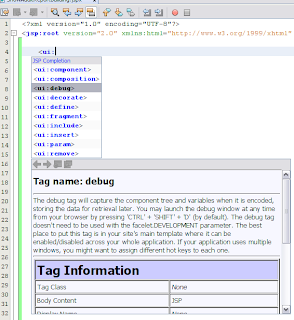
For this to work, ensure that the following configuration is set it web.xml:
<context-param>
<param-name>javax.faces.DEFAULT_SUFFIX</param-name>
<param-value>.jspx</param-value>
</context-param>
and that the faclets tag library descriptor (TLD) is accessible in the classpath (eg.
/WEB-INF/tlds).References:
